Linux is great, easy to use and most popular operating system against proprietary OS like Microsoft and MAC.It's greatness lies in the fact that it is an Open Sorce OS which allows anyone to view as well as modify it's source code as per one need.
In today's post we will be modifying Linux IP command .. Sounds Good hah!! So hold on have patience and follow me Not on twitter :) but here
First lets check what we get from "ip -s" command
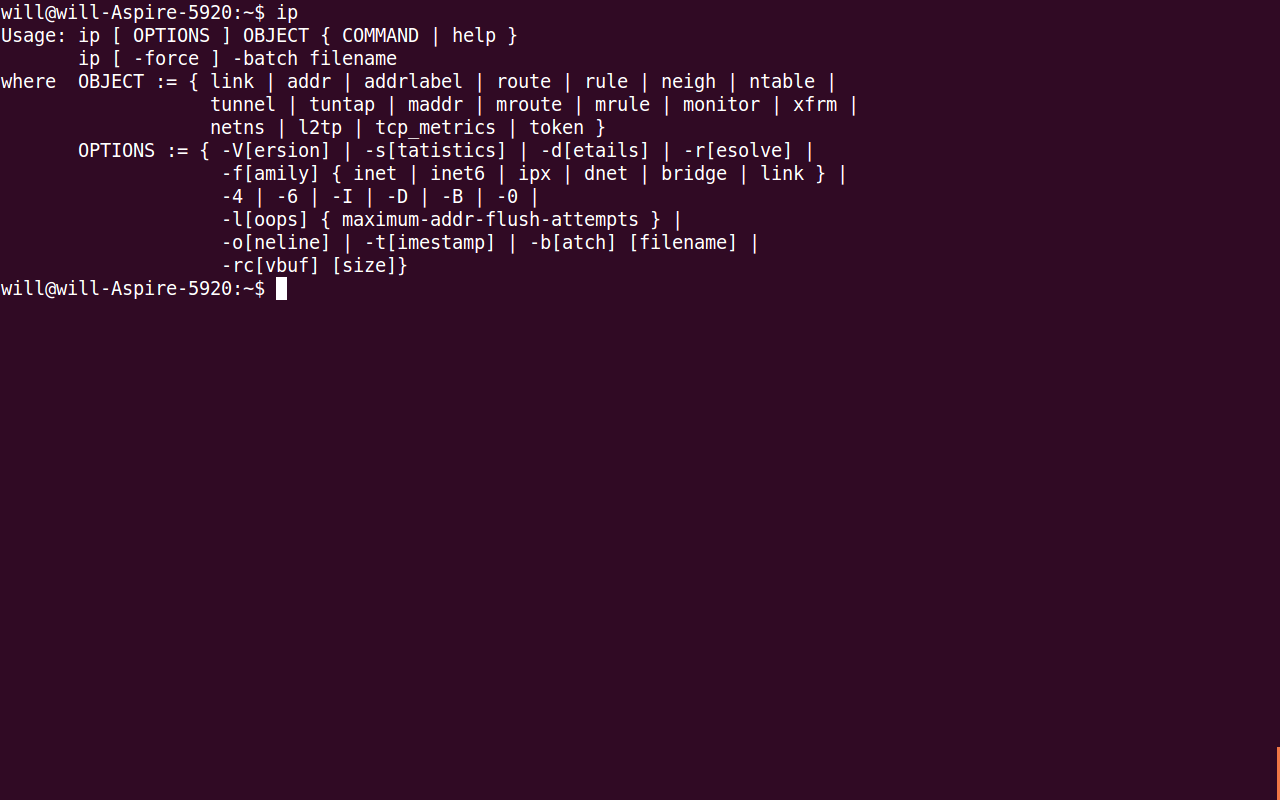
STEP 1::
First download IPROUTE_2 module from below link
Download iproute2
STEP 2::
Now unzip directory to your preferred location and searh "ip.c" in directory and open ip.c
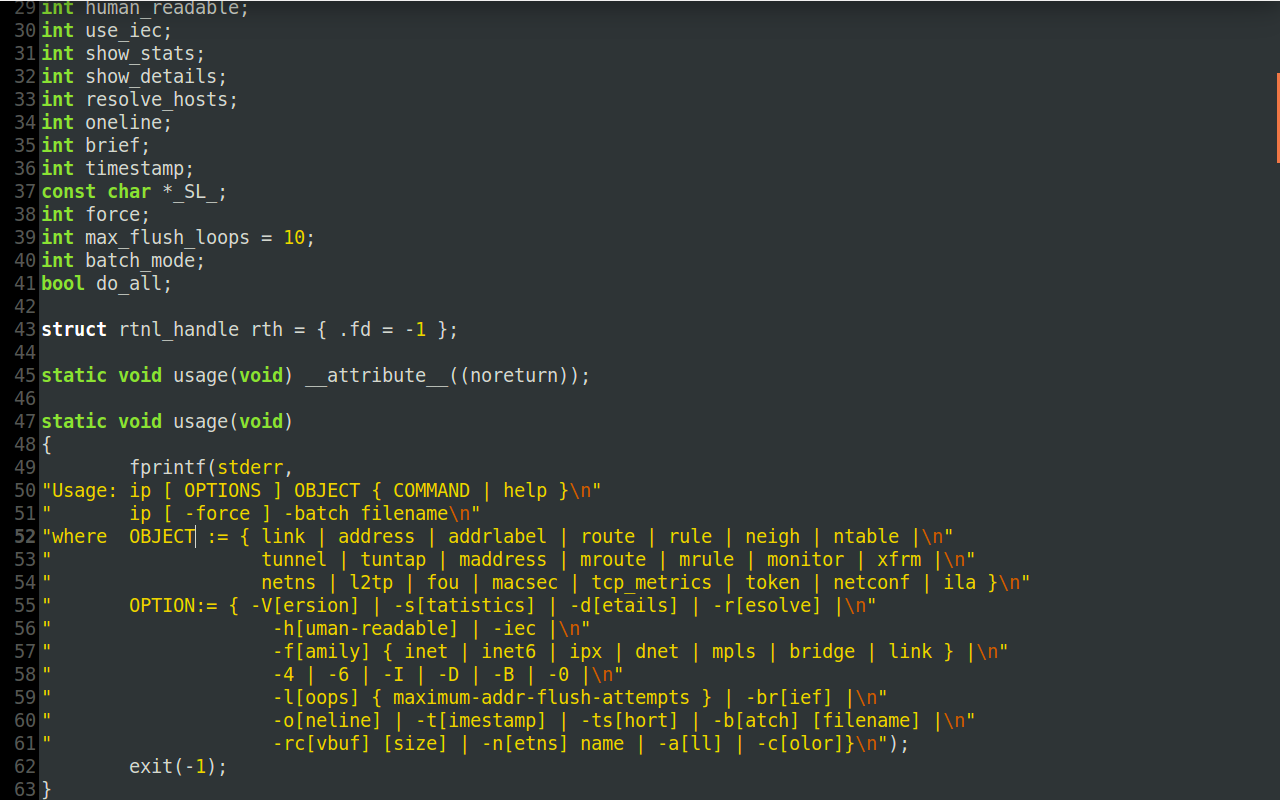
STEP 3::
Let's change some content in fprint function according to your preference. I have done something like below and save after editing..
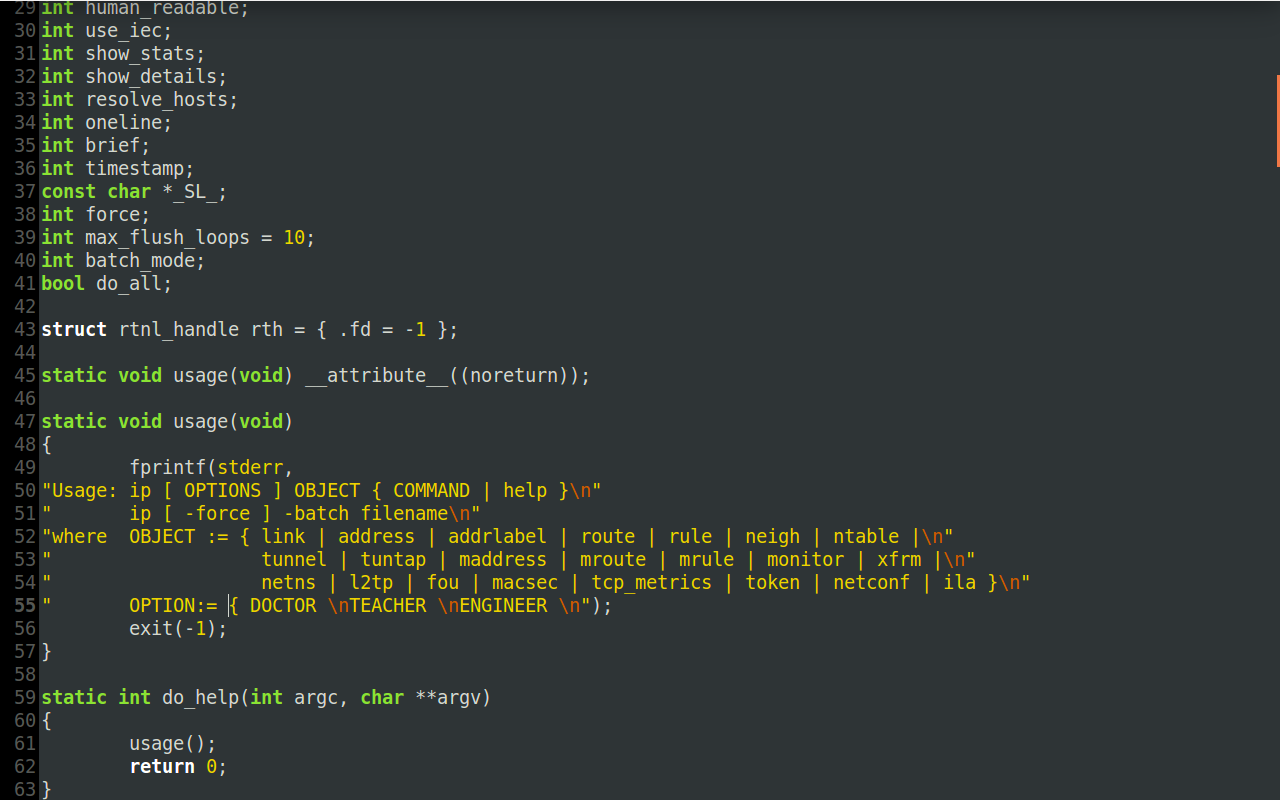
STEP 4::
Now open terminal and run following command::
make
sudo cd /sbin
sudo rm ip
sudo cp ip /sbin
STEP 5::
Now run ip -s command
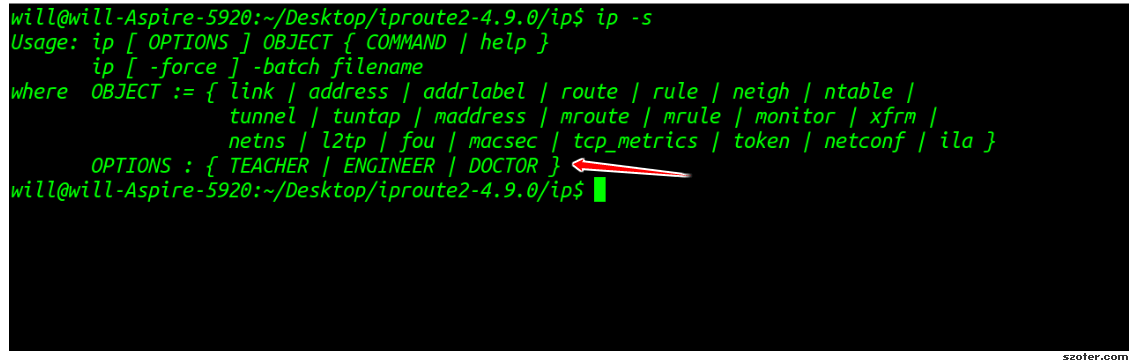
HURRAY
Congrats.. You just have edited largest Open Source OS
Congrats.. You just have edited largest Open Source OS
If you still facing any problem then just contact me anytime .I be more than happy to help :)